How can I connect KL630 to PC?
Hi, May I ask how can I correctly connect KL630 to PC?
I followed the 1.9 section in the KL630 user manual file, but it still did not work.
The error message below is shown. (The left side connects with Putty, and the right side connects with Telnet.)
Could you please give me some ideas?
Thanks in advance!
Tagged:
The discussion has been closed due to inactivity. To continue with the topic, please feel free to post a new discussion.


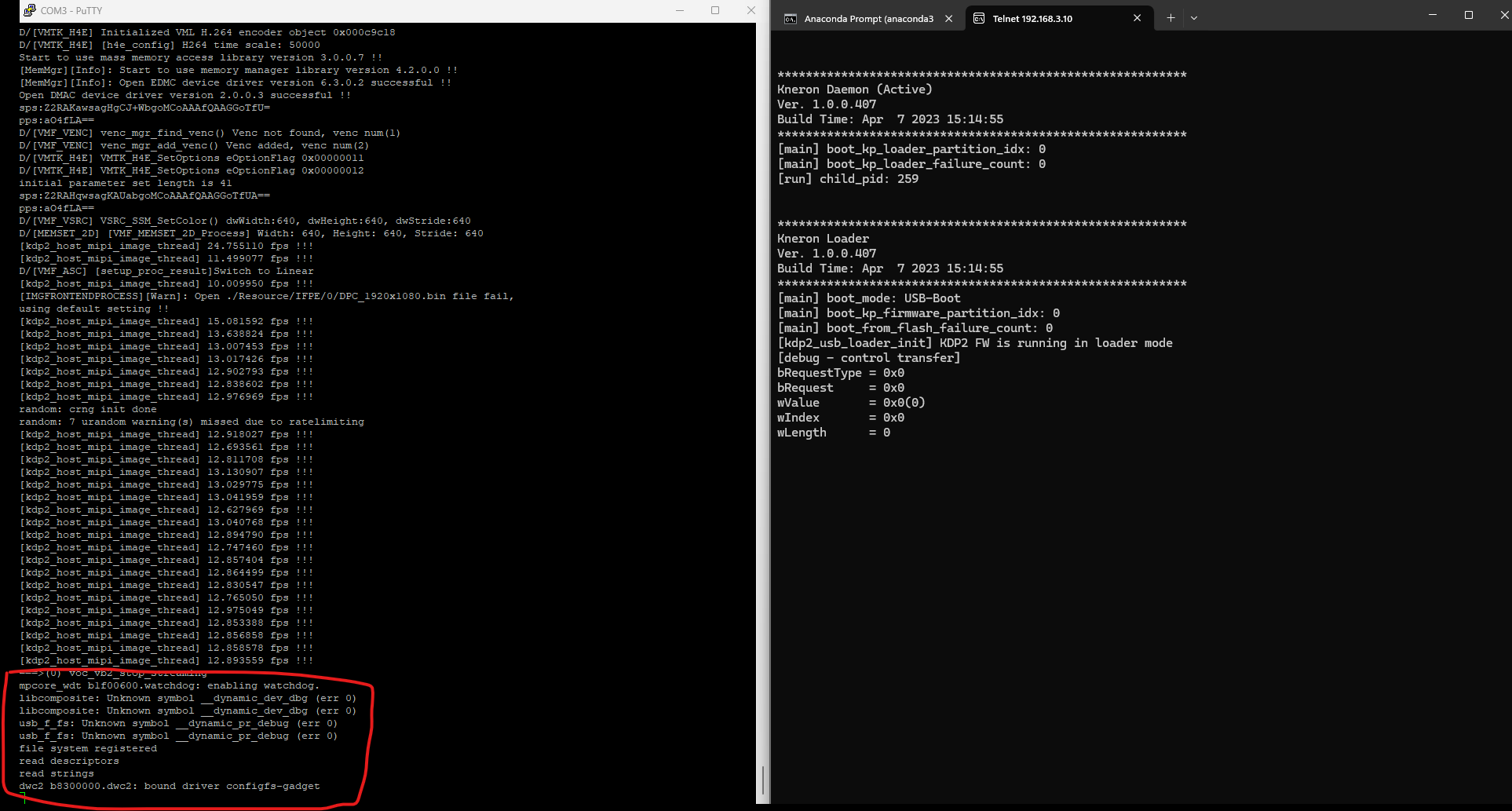
Comments
Hi,
Your KL630 has an older firmware version, we recommend updating it to v2.5.5.
After updating the firmware , the KL630 will automatically run usb_companion_init after power on, and then the computer will be able to recognize the KL630 device via USB.
KL630 documents are also available on the Kneron website.
KL630 firmware and related documents: https://www.kneron.com/en/support/developers/
BSP document for the KL630: KLM5S3_Development_Environment_User_Guide.pdf (KLM5S3-V2.5.5_SW\02_BSP\01_Documents\)
How to use Kneron Plus: https://doc.kneron.com/docs/#plus_c/getting_started/
Thank you!
Hi,
I cannot see the downloaded content due to insufficient permissions (I think).
I have sent you an email, please help.
Thanks in advance!
Hi,
As the email said, I provide the KL630 FW here.
Thank you!
Hi,
For now, KL630 is only available through sales channels and it's not publicly available yet. To get permissions on the Kneron website, please contact our sales team: brian.lin@kneron.us for assistance.
Thanks!
Problem Solved!!!
Thank you very much.