KL720 Dongle webcam example error
I tried to run the example kl720_demo_cam_app_yolo_inference on windows10 MinGW & Ubuntu18.04 but encountered some Error
Error on windows10 execution:
Error on ubuntu18.04 execution:
how to solve this problem?
thanks!
Tagged:
The discussion has been closed due to inactivity. To continue with the topic, please feel free to post a new discussion.


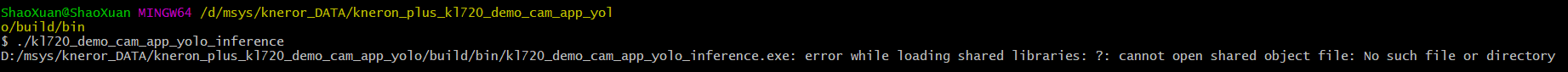
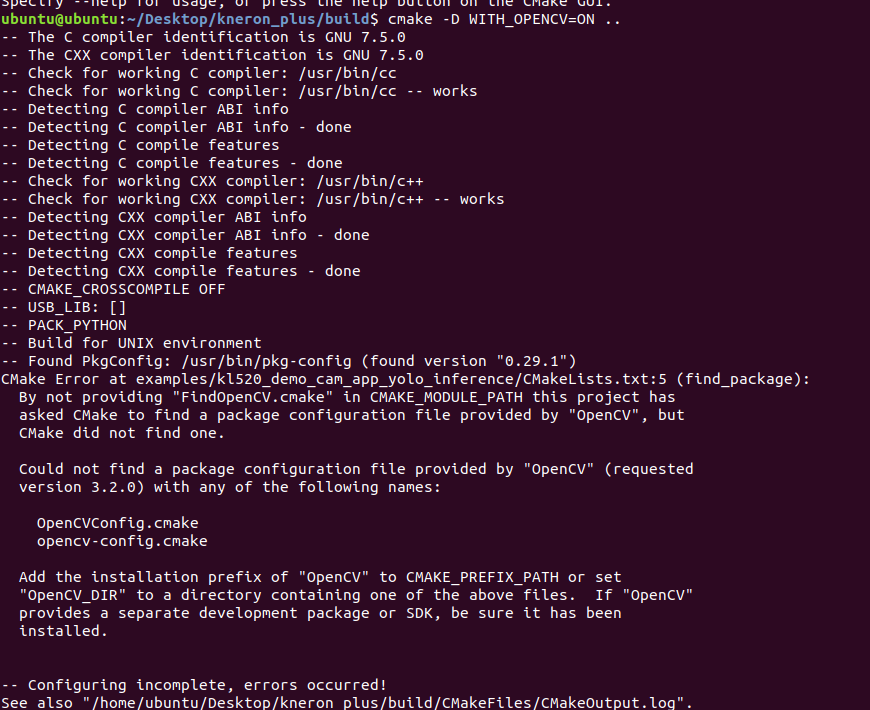
Comments
Hi shao-xuan lin,
Maybe your environment does not have OpenCV installed. Please make sure you install it and set up the environment variable.
You can see the reference here: http://doc.kneron.com/docs/#plus/introduction/install_dependency/
If you have already done it, but it still can not find the OpenCV-related files, you can try this method :
Find out and execute C:\msys64\msys2_shell.cmd instead of msys2.exe, and then execute camera-related app
Thanks!
Hi Otis Hsieh
I have already installed the path of opencv and environment variables. Today, I opened kl720_demo_cam_app_yolo_inference.exe directly with the system administrator. There are several errors, and there is no response in msys_shell.cmd
無法找到程式輸入點 (Unable to find program entry point)
在動態連結程式庫 (in the dynamic link library)
Thank you for your help
Hi shao-xuan lin,
Please try this: open your command line and execute C:\msys64\msys2_shell.cmd -mingw.
It is not related with system administrator.
Make sure your environment value / path have been set, and rebuild your code.
Thanks.
Hi!
I've got similar problem, when I want to run kl720_demo_cam_generic_inference_drop_frame.exe demo program on win10 enviroment. I've used the kneron_plus_v1.3.0.zip source. I built opencv according to the linked description bellow:
It's succesfull build, but when I run kl720_demo_cam_generic_inference_drop_frame.exe from the msys2_shell.cmd console window there is nothing happen
If I run the program from windows console, then I've got the following error
What might be the problem?
Thanks!
Otis Hsieh After that, I solved the problem that ubuntu could not be successfully built in https://www.itread01.com/content/1546257559.html. The reason for the failure was that opencv was not successfully installed.
Hi shao-xuan lin!
Do you remember how you did built it exactly? That link which you wrote contanins opencv 3.4.1, in the Kneron doc contains opvecv 3.4.7
Did you use opencv 3.4.1 version or different opencv version?
Thanks for your help!
Hi!
I tried to build opencv 3.4.1 from source, but it failed. The build process runs into an error:
I also tried the prebuild opencv 3.4.1 package that can be downloaded from the kneron site:
but it doesn't work well. With the prebuild opencv package I can build kneron plus examples but when I run the program from console, I've got error messages which is libopenblas.dll missing.
Anybody has any idea, how could use kenron with opencv?
Thanks
Hi Gábor Simor
I tested two opcv and all workable.
1.Follow document to build Opencv_347 and set Environment Variables.
Install Dependency - Document Center (kneron.com)
2.download open_341 zip from this link. It don't need to build.
huihut/OpenCV-MinGW-Build at OpenCV-3.4.1-x64 (github.com)
I move the files to opencv_341
To build kneron_plus with opev example need opencv cmake files. It can find in opencv_341\x64\mingw\lib
So you need to set Environment Variables -> System Variables
ADD OpenCV_DIR === opencv_341\x64\mingw\lib
And ADD Path === opencv_341\x64\mingw\bin
After setting Environment Variables , must close and re-execute MinGW.
Delet the old data in kneron_plus\build ,
build > cmake -DWITH_OPENCV=ON .. -G"MSYS Makefiles"
Then Run the examples
Hi PowHuang!
I tried the 2nd option (using prebuild library) which you wrote and now it's working fine! :-) I don't understand why it didn't work before. I made build process according to the documentation:
Thank you for your helping!