How do I stop the recurring command and input commands into the terminal?
Hello, I would like to perform image classification using the KL630 chip.
I opened the terminal with Putty using the UART module, but Yolo is automatically running.
In the manual you previously guided me to, it instructed to connect the KL630 chip via USB and follow the above manual. However, I'm unsure how to enter the command in the terminal. Currently, only Yolo results are being output. Can you help? Thank you.
Tagged:
The discussion has been closed due to inactivity. To continue with the topic, please feel free to post a new discussion.


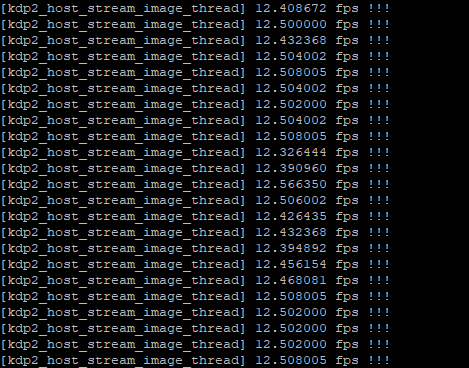
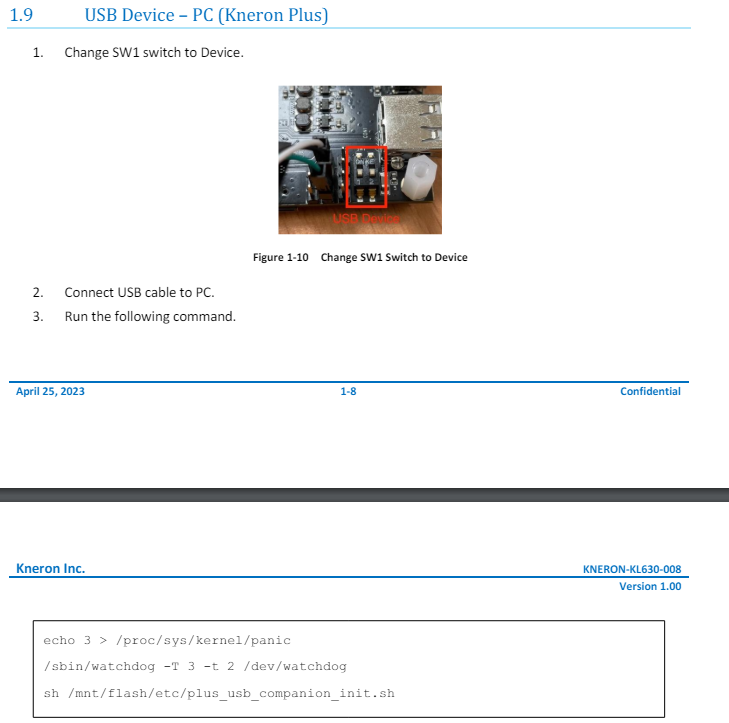
Comments
Hi JungTae,
You can run the "ps" command in the terminal to check the PID of the host_stream, and then run the "kill -15 PID" command to kill the host_stream.
Also, note that host_stream is run automatically because the rc.local script is run automatically every time the 96board is turned on. You can rename this script so that it does not run automatically.
Is there a manual or something similar on how to rename? Thank you for your response.
I'm using the KL630 chip and trying to follow the instructions for running kneron-mmclassification with the KL720 chip, as outlined in the link: https://github.com/kneron/kneron-mmclassification/blob/main/docs_kneron/regnet_step_by_step.md. However, there isn't a proper manual available for the KL630 chip, which is causing quite a bit of confusion.
Additionally, to establish a USB connection, I was instructed to run the following commands:'echo 3 > /proc/sys/kernel/panic
/sbin/watchdog -T 3 -t 2 /dev/watchdog
sh /mnt/flash/etc/plus_usb_companion_init.sh'
But when I tried running the last command, I realized that the plus_usb_companion_init.sh file was missing in the etc folder.
I request a quick response.
Hi JungTae,
KL630 related documents can be downloaded from the official website: https://www.kneron.com/en/support/developers/
Additionally, you can confirm the absence of plus_usb_companion_init.sh by running "find / -name plus_usb_companion_init.sh" in the console.
If you really don't have this script, you can reburn the FW of KL630. There are detailed instructions in the KLM5S3_Development_Environment_User_Guide.pdf. (KLM5S3-V2.5.5_SW\02_BSP\01_Documents\)
If you have any questions, please let me know. Thank you!
Could you please point out where in the provided link the directory 'KLM5S3-V2.5.5_SW' and 'KL630_KLx5_IPCAM' can be found? They weren't present in the link you sent.
Hi JungTae,
For now, KL630 is only available through sales channels and it's not publicly available yet. Please contact our sales team: brian.lin@kneron.us to get permissions.
Thanks!