How to run KL520 AI SOC Board
Hi all,
I'm trying to run the KL520 AI SoC Board.
After flashing the image, I followed these steps:
- Turned on the KL520
- Pressed the PTN button
- Selected "1" to boot from SPI and run the programmed firmware
According to the instructions, once started, the RGB camera and LCD should turn on, and the camera should continuously capture and display images on the LCD. The command menu should also appear in the UART console (e.g., PuTTY), allowing commands (1)-(4) to be used.
However, I always get stuck at step 3. The LCD does not display any image.
Here is the result I get (see below).
Can anyone help me figure out what's going wrong?
Use KL520_SDK_v1.7.0 (Kneron PLUS supported) ,
The bin_gin folder:
Tagged:
The discussion has been closed due to inactivity. To continue with the topic, please feel free to post a new discussion.


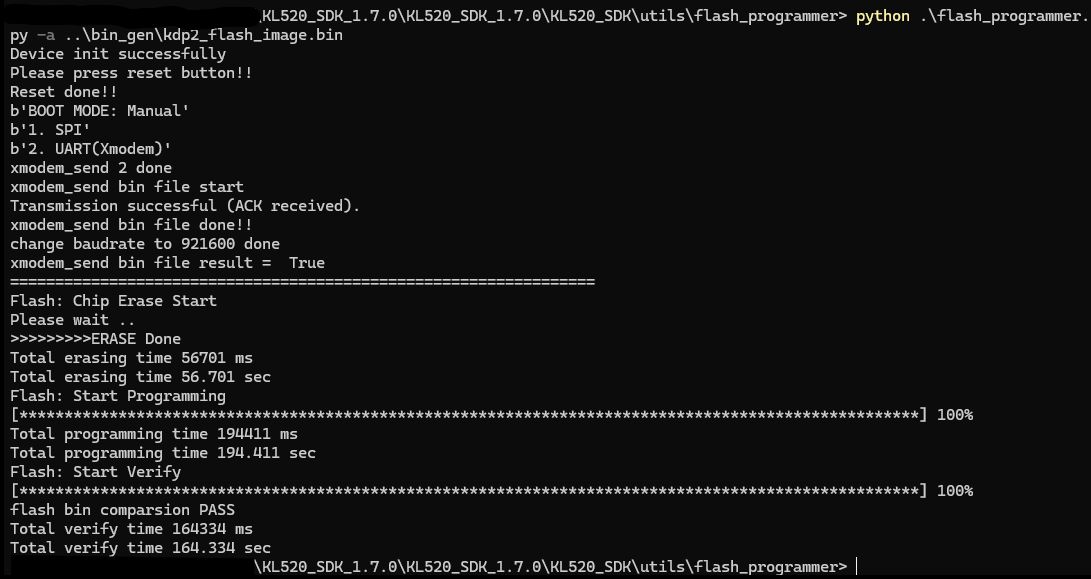
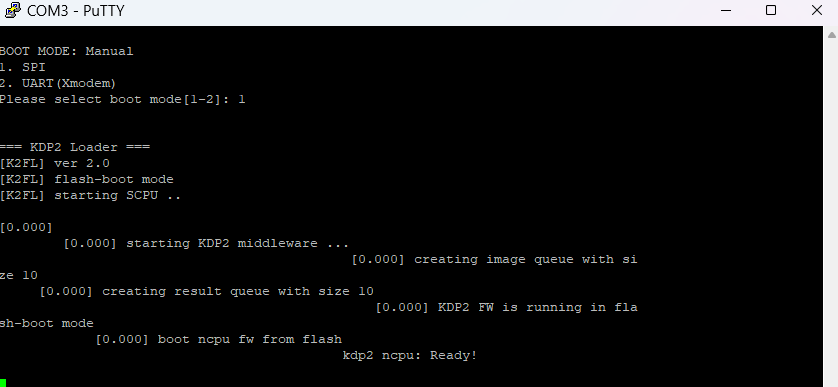
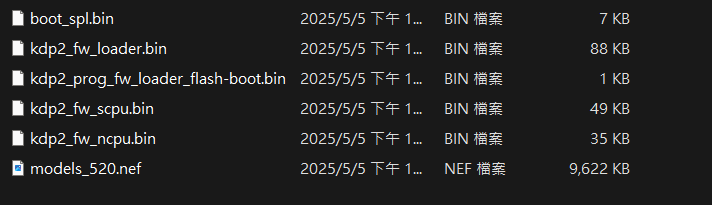
Comments
Hi,
It seems like the flash_image.bin isn't the correct file, because kdp2_flash_image.bin seems to include KDP2 FW, which is used for Kneron PLUS. Have you tried generating the firmware by using the workspace inside tiny_yolo_v3_host?
Reference: Appendix - Document Center
Hi Maria,
I tried building
tiny_yolo_v3_host, and it is working now. Thank you!Hi,
No problem, I'm glad to hear that! By the way, if you have the latest KL520 version (v2.2.0), you could also flash
flash_image_solution_host_mipi.binin KL520_SDK/firmware/utils/bin_gen and it would work as well.Hi,
I tried the KL520 version (v2.2.0). After flashing the
flash_image_solution_hico_mipi.bin,how can I get the result? I'm curious about how this example works.
Hi,
I was talking about flash_image_solution_host_mipi.bin earlier, but for the flash_image_solution_hico_mipi.bin you were trying, you will need to have access to Kneron PLUS enterprise, then you could build and run [kneron_plus]/examples_enterprise/kl520_demo_hico_cam_inference/kl520_demo_hico_cam_inference.cpp.